Any standard glass cleaner can be used to clean the touchscreen connected to Aralco Retail POS terminals, but avoid products containing ammonia.
 CLEANING TIPS
CLEANING TIPS
Always spray the glass cleaner on the cloth or towel and then clean the touchscreen.
- Use only ammonia-free glass cleaner
- Do NOT spray glass cleaner directly on the touchscreen monitor as it could possibly leak inside a non-sealed unit and cause damage.
- Do NOT use alcohol (methyl, ethyl or isopropyl), thinner, benzene, or other abrasive cleaners.
- Do NOT wipe the touchscreen with a cloth or sponge that could scratch the surface.
Dirt and fingerprints do not affect the operation of a properly sealed AccuTouch or IntelliTouch touch display, except greasy or oily touch surface.
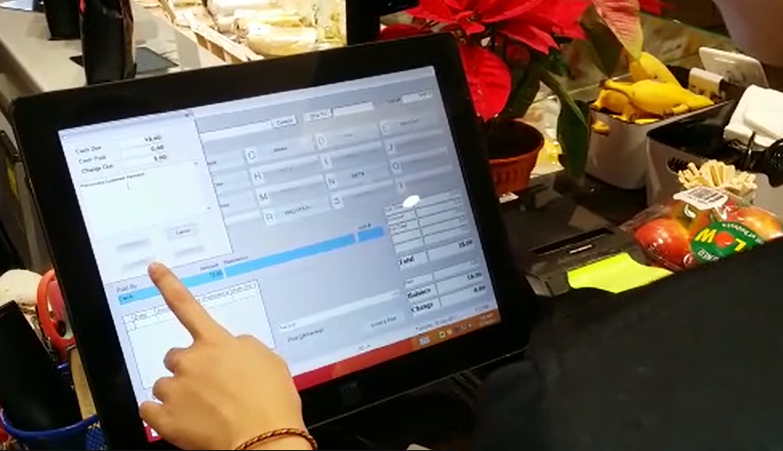
SOLUTIONS TO COMMON PROBLEMS
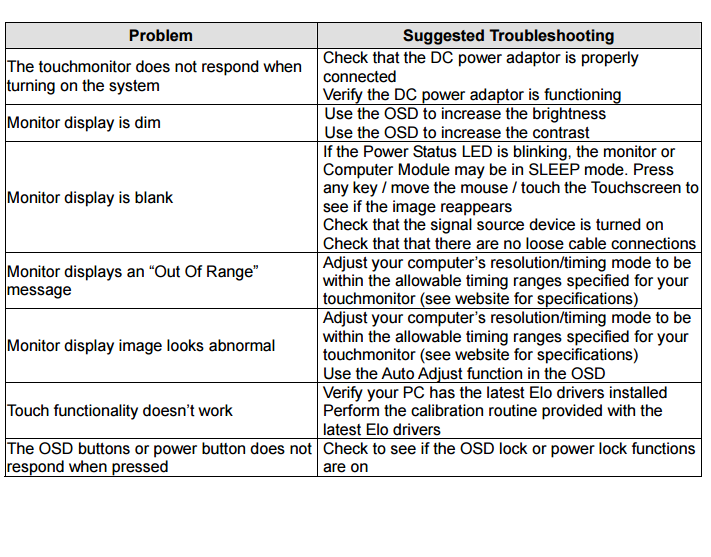
Contact IRMCS or email our support team for technical assistance - support@sg.irmcs.asia

