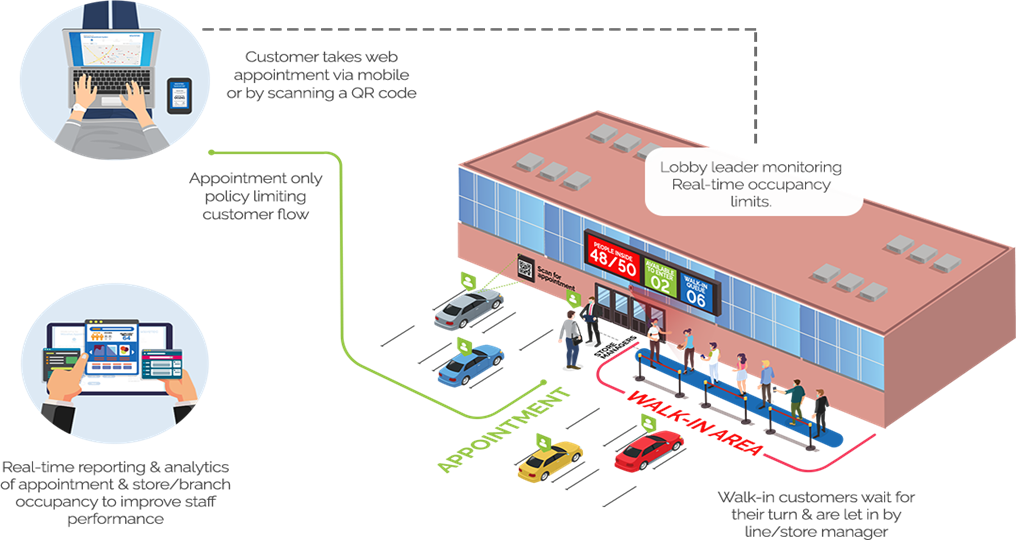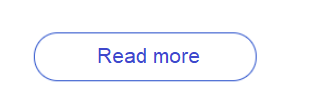Governments around the world have imposed social distancing regulations and preventive measures to curb the spread of COVID-19 in their communities. It also mandatory to control the number of visitors entering malls, buildiings and event activtities in compliance to the occupancy limit imposed for example the limit of 10 sq m per person of gross floor area.
To manage visitors entering and exiting the premises efficiently and seamlessly against the occupancy limit in real-time, businesses can adopt digital queue management solutions that are touchless and customizable to help control capacity.
VIRTUAL QUEUE & OCCUPANCY CAPACITY CONTROLS
SafeQ products from Wavetec are specially designed during the initial pandemic to manage queues outside your branch locations virtually.
SafeQ covers appointment systems, virtual queuing, people counting, and feedback solutions which are all interactive modules making it quick and easy to deploy, and ensuring social distancing in a truly touchless experience - no hardware required.
This is how it works
When a customer arrives at your store, they are greeted by digital signage (optional TV or tablet), outside the entrance, showing the capacity limit status and the number of individuals in the queue ahead of them.
 If there is room in the capacity, the customer may enter the store or premises. For full counting automation, people counting devices can be deployed on the ceiling near the entrance and exit.
If there is room in the capacity, the customer may enter the store or premises. For full counting automation, people counting devices can be deployed on the ceiling near the entrance and exit.
 If the current capacity is at its limit, the customer will scan a QR code poster or standee near the entrance, and receive a virtual ticket via WhatsApp chat.
If the current capacity is at its limit, the customer will scan a QR code poster or standee near the entrance, and receive a virtual ticket via WhatsApp chat.

The WhatsApp chatbot will inform them of their place in the queue, the number of customers before them, and their estimated waiting time.
Disperse crowding at the entrance
Customers with WhatsApp (virtual) queue tickets are reminded not to crowd at or near the entrance of the store but wait in their cars or at nearby amenities.
Regular notifications via WhatsApp inform them of their approaching turn and to proceed to entrance.
Service staff with the lobby leader application on Android or IOS device verifies the Q-ticket before checking in customer to enter the premises.
Customer exit
As the customer proceeds to the exit, he or she has the option to scan QR code on another poster that allows them to send in the feedback of their experience.
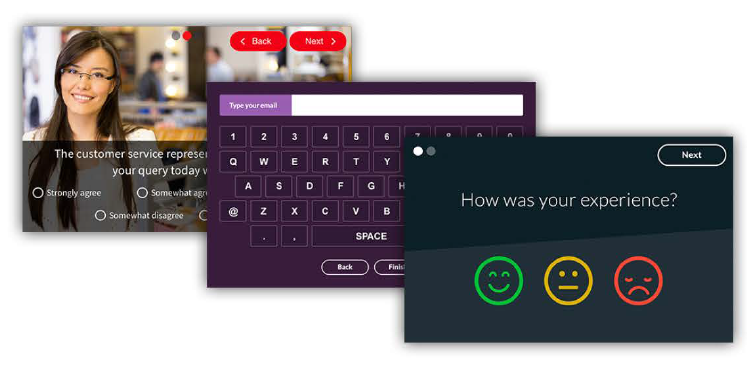
When the customer leaves the premises, a staff with the Lobby Leader app clicked the check-out button to update the “capacity meter” in real-time.