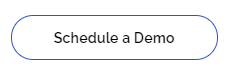Over the years, Aralco has successfully helped different retail sectors to enhance the inventory software with unique features to meet their requirements.
Today, Aralco Retail Systems has the capabilities to solve any complex inventory requirements. Thus, Aralco software is suited for virtually any type of retail and merchandising requirements.
REGULAR INVENTORY |
SKUs without the need for the UOM category. - read more. |
DIMENSION INVENTORY |
SKUs that require inventory tracking by dimensions i.e. color and size of apparel, and shoes. Read more. |
SERIAL NUMBER INVENTORY |
SKUs that require serial numbers for each stock unit, enabling stock keeping & sales by serial numbers. Read more. |
WEIGHTS & MEASURES INVENTORY |
SKUs with definable UOM for Purchase, Inventory, and Sell Units - read more about measure setup & inventory lookup. |
EXPIRY DATE INVENTORY |
SKUs required to record inventory expiry date to enable tracking of expiring or expired items - read more. |
LOT NUMBER INVENTORY |
SKUs required to record inventory and sales by Lot Numbers for traceability - read more. |
PRODUCT CONFIGURATOR |
SKUs that have multiple non-stock options, i.e. sofa's fabric, leg options, etc that require incremental price jumps at the POS - read more. |