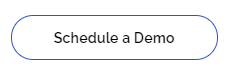The sales transaction mode has two screen formats to choose from - one suited for products that are fully barcoded and the other for stores with fast-moving products or services that are not barcoded. In either sales transaction mode, Aralco POS supports the display of product images, and processing sales is so simple anyone can use it in minutes.
How does it work?
Walk-in customers
Simply scan the products' barcode label, click or touch the PAY button on-screen to get to the payment area for settlement by walk-in customers.
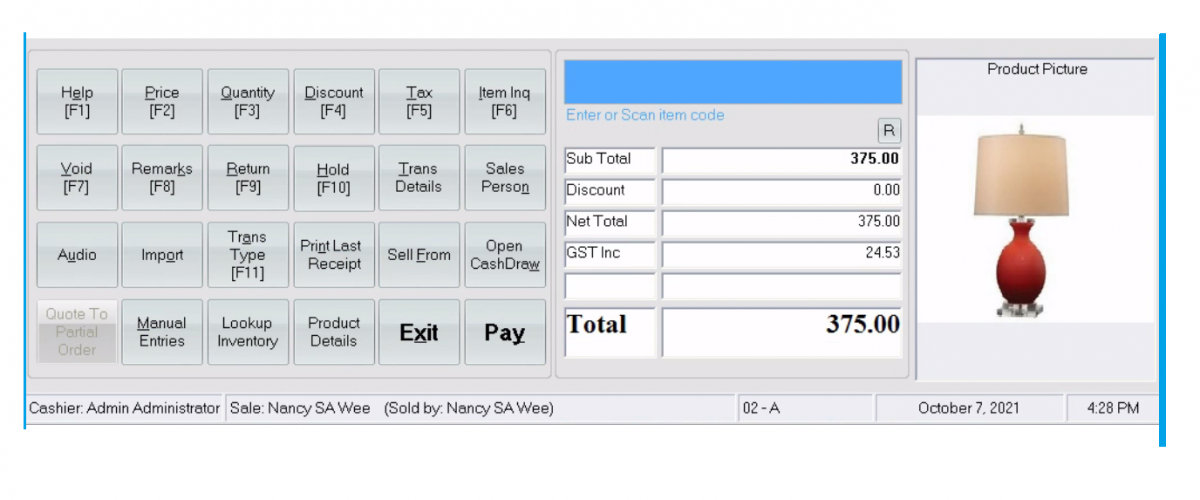
In-store members
Select the customer account by cell phone or names or simply scan the membership card, then scan the products' barcode labels, click or touch the PAY button on-screen to get to the payment area for settlement by in-store members or for wholesale customers.
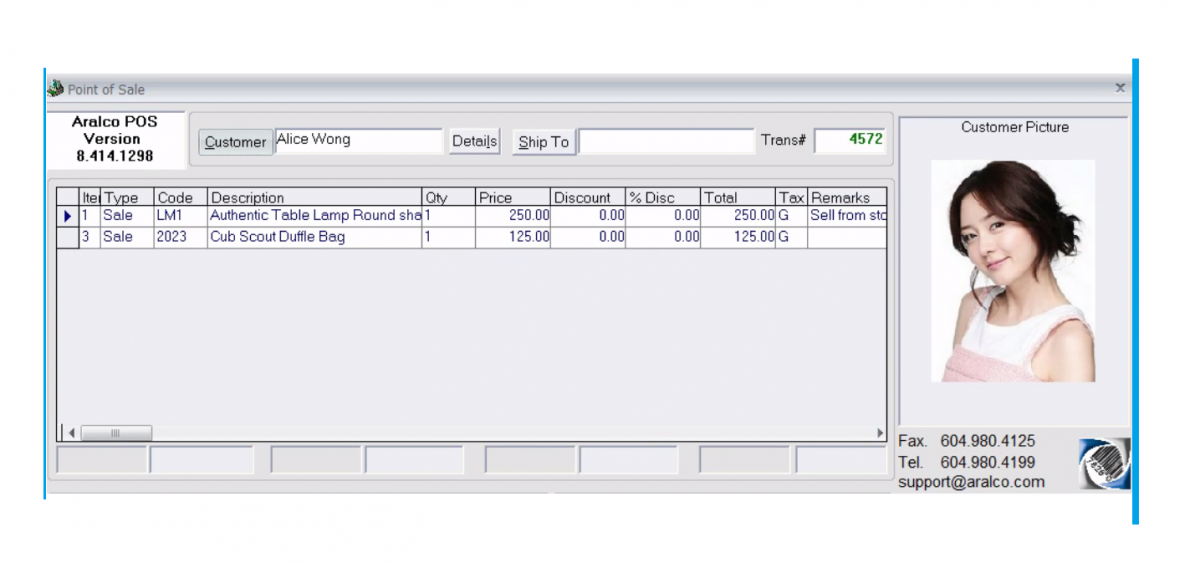
Empowering Store Employees
with the right tools
Aralco's feature-rich POS software systems empower cashiers with seamless sales processing, and the agility and flexibility to complete every sales transaction accurately and quickly.
Learn more in the next section.
EXplore Sales Order | Layaway