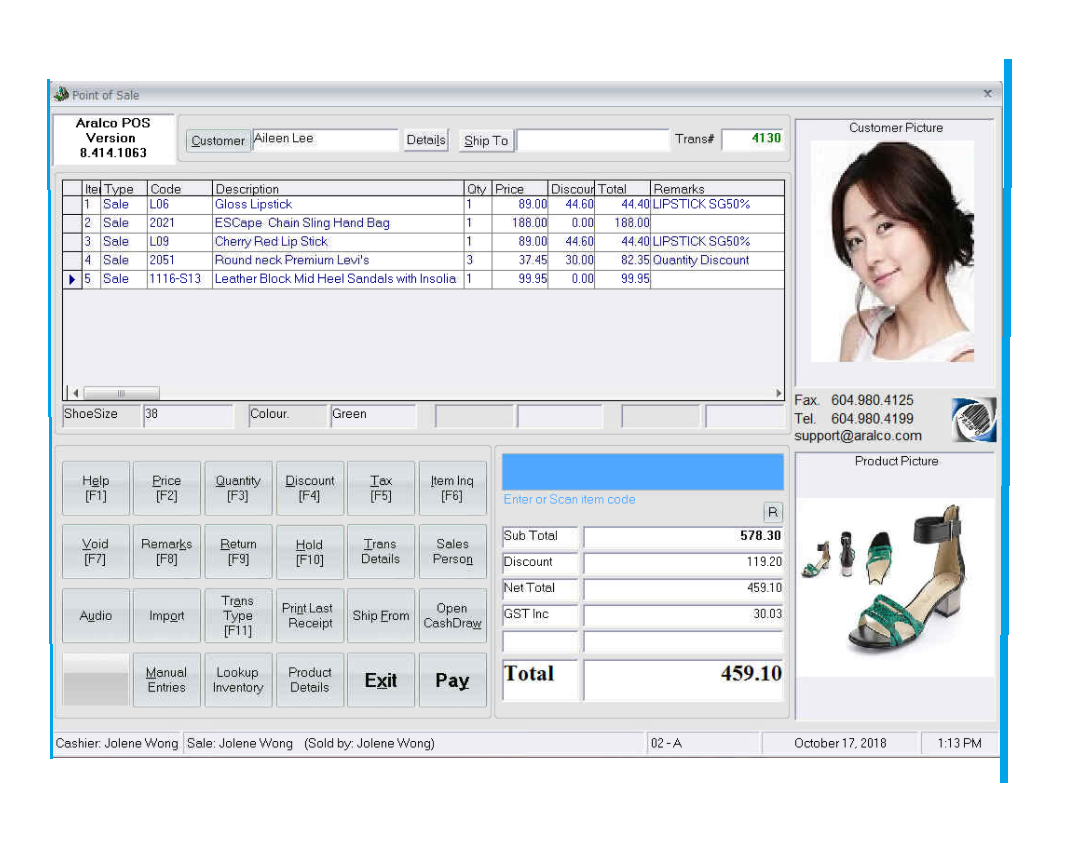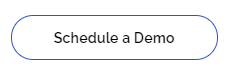The sales transaction mode has two screen formats to choose from - one suited for products that are fully barcoded and the other for stores with fast-moving products or services that are not barcoded. On either sales transaction screen, Aralco POS supports the display of product images, and processing sales is so simple anyone can use it in minutes.
Aralco POS software works with a full suite of POS hardware peripherals on both screen options.
STANDARD SCREEN FORMAT
The Standard Menu screen is the common choice for retailers when the majority of their products or SKUs are labeled with bar code numbers at all locations for businesses such as apparel, footwear, appliances, cosmetics, or any specialty stores - the cashiers merely scan these products' bar code labels at the checkouts.
ITEM MENU SCREEN FORMAT
The Item Menu screen is suitable for grocery stores, delicatessens, and any stores that have fast-selling items without barcode labels. .
Explore Item menu designer tools
Read about Aralco POS Payment Options | Aralco POS Customer Display Screen