When an item at the POS checkout has a non-scannable or missing barcode label, store cashiers can use the Item Lookup option available in Aralco POS to perform a quick search for the item.
Aralco POS helps customer-facing employees identify items speedily without compromising the desired speed of processing sales transactions.
Fast Item Search
With Flexible Filtering Options
Item Lookup allows store employees to search for items quickly at the POS, simply choose the appropriate filter option best suited for the search.
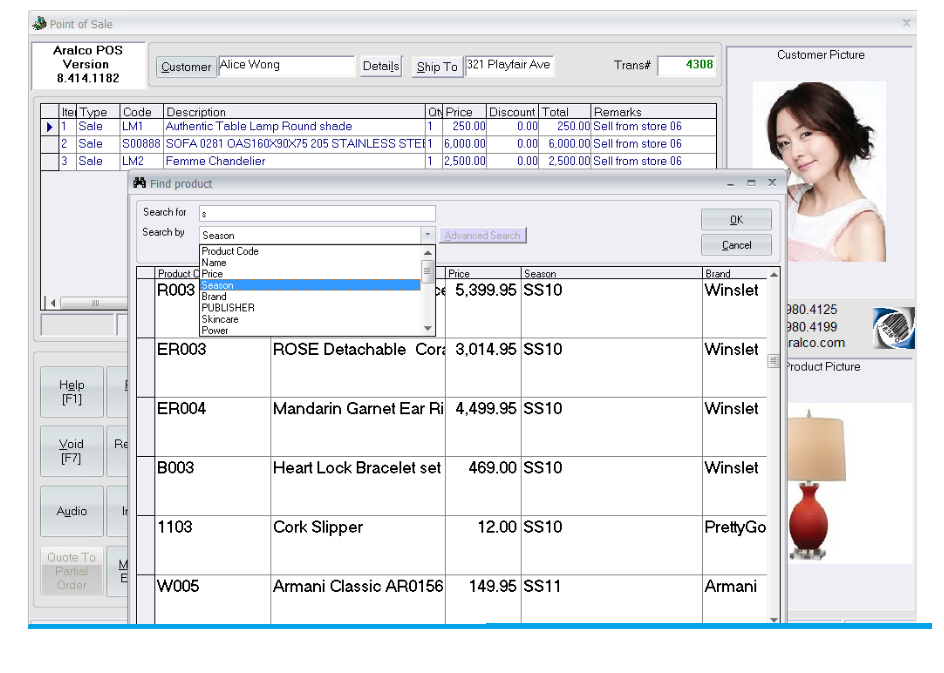
POS Search Options | |
|
By Product Code |
|
By Product Name |
|
By Price Point |
|
By Supplier |
|
By Supplier Item Code |
|
By Manufacturer Barcode Number |
|
By any user-definable product categories |
Once the item is found, simply press the OK button to return the item to the POS sell screen.
Read about Salesperson & Commission and Loyalty Program at the POS

