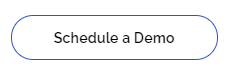UNLIMITED WAREHOUSE LOCATIONS
Aralco Retail Systems supports single and multiple warehouse locations in the central SQL database to track shipments from your suppliers, and incoming and outgoing goods from and to stores.
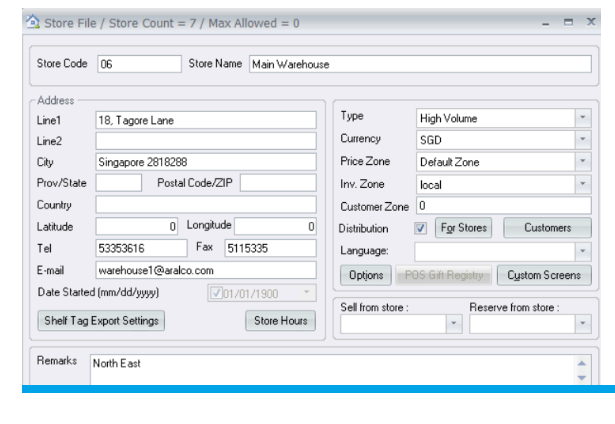
You are able to allocate bin numbers to each SKU stored in the warehouse for quick picking for transfer of goods from your warehouse to your retail stores as well as order fulfillment for distribution and e-commerce. There are functionalities in place for stock receiving and transfers, stocktaking, adjustments, and kit assembly.
Aralco's Report Generator is able to report the real-time inventory data of your warehouse separately or combine it with other store locations at any time.
INTER-BRANCH STOCK TRANSFERS
Aralco helps you manage stock transfers centrally from the Back Office System and its real-time data communication ensures all locations can view and receive transfers instantly.
Stock transfer processing can be configured to check for out-of-stock quantity at the sending location so that the user can take the appropriate action and adjustments.
SINGLE TRANSFER PROCESSING
Processing one exclusive location to another, with input options via keyboard, barcode scanning, data collector, and data import
|
MULTIPLE TRANSFER PROCESSING
Processing several locations on a single screen and generating separate transfer notes automatically at the end in one go, with input options via keyboard and barcode scanning. |
Back-office reports are available for tracking and monitoring the movement of transfers in transit and completed ones with statuses such as OPEN and COMPLETED.
TRANSFER EXAMPLE: REGULAR PRODUCTS | TRANSFER EXAMPLE: DIMENSIONAL PRODUCTS | |
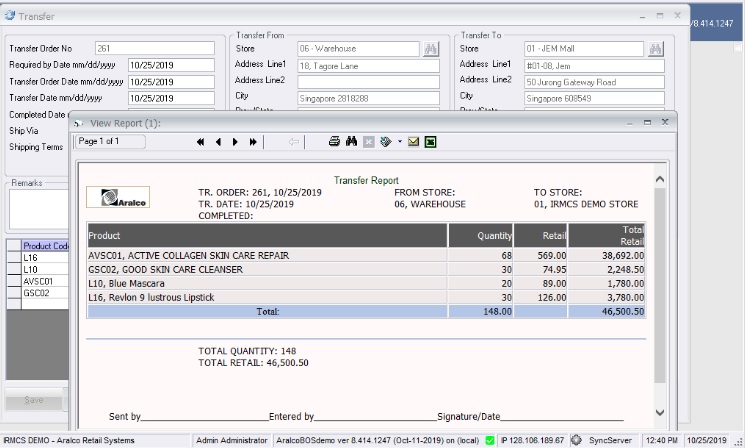 | 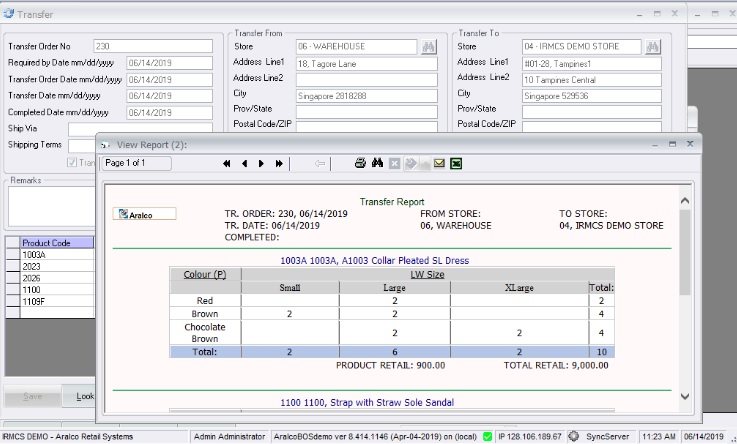 | |
Read about Stock Barcode Labeling | Mass Price Update