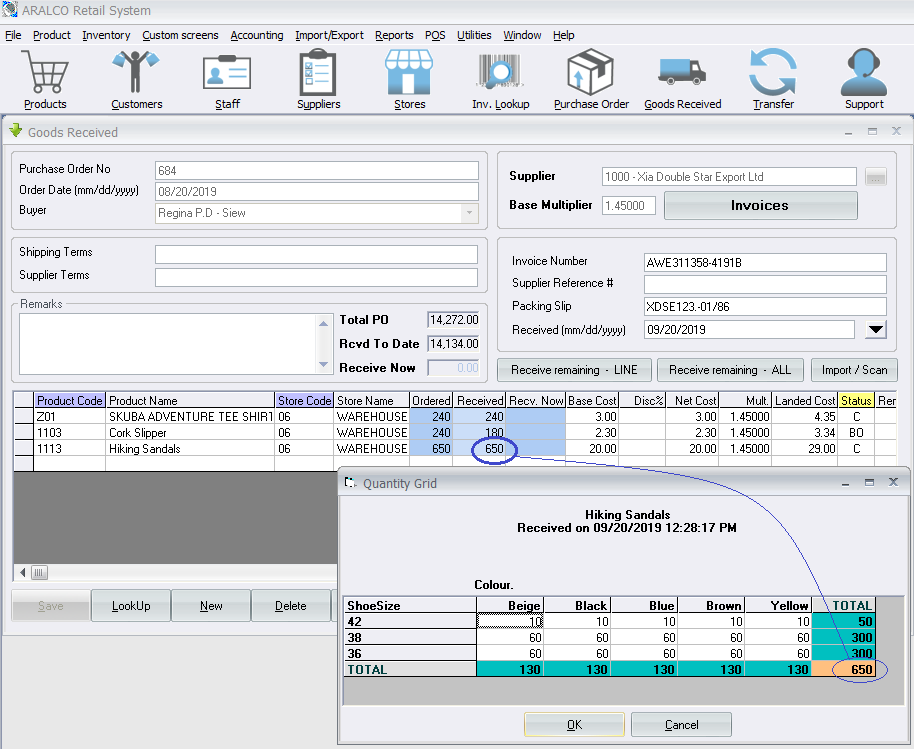Aralco Back Office System is a flexible and easy-to-use system suitable for virtually any type of retail and merchandising requirements.
The Good Receiving module handles your regular products as well as others that require different attributes in order to have precise inventory management:
Apparel, Footwear |
Color & Size Mgmt |
|
Electronic & Appliances, Watch |
Serial Number Mgmt |
|
Grocery & Food |
Weights & Measures |
Expiry Mgmt |
GOODS RECEIVING FEATURES
Goods Receiving can be processed centrally in the Headquarters or warehouse. The management can opt for de-centralized goods receiving at each store accessible by authorized users.
Receive goods with or without a Purchase Order |
Receive goods per entire PO or partially |
Import receive goods data via CSV files |
Identify and tag “Back Ordered” products, if the policy allows |
Automatic landed cost calculation from foreign currency |
Weighted average costing |
Print barcoded stock labels for goods received |
Screenshot example: