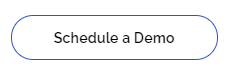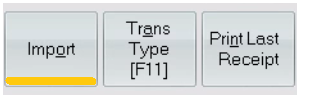
The Aralco POS has an IMPORT button for uploading product codes and quantities from data collector devices and CSV or text files.
Salespersons' "Assistant"
In a furniture store, the sales assistant armed with a portable data collector can walk with the customer around the showroom and scan items the customer wishes to purchase. Once scans are final, the sales assistant simply clicks on the IMPORT button to upload the scanned data as a sales transaction or as an order.
The Aralco POS will then verify the product codes and automatically execute discounts for any ongoing promotions and deals, hence this eliminates manual entries of the customer's order to the POS.
Online Marketplaces' "Assistant"
Your web orders generated from online marketplaces such as Amazon, Shopee, etc. when not integrated, can be cumbersome when posting them manually to your internal systems or Aralco. This often creates backlogs resulting in outdated sales and inventory data.
You can now take advantage of the above IMPORT feature to import these web orders by batches into Aralco POS, via Excel or CSV files generated from each marketplace.
Read about Aralco POS feature Customer Pole Displays