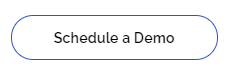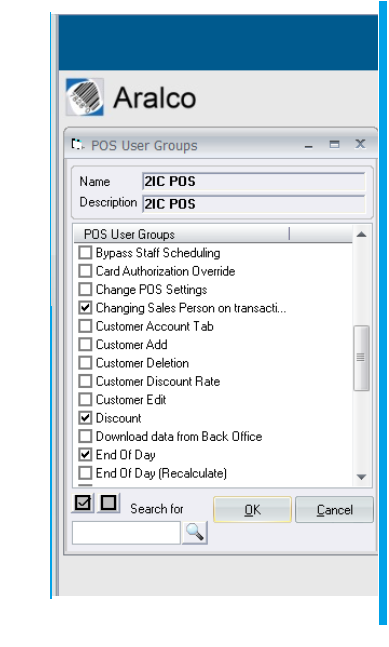 The POS security is role-based by POS User Groups and you are able to user-defined the access rights of each group on different areas and functions of the Aralco POS systems.
The POS security is role-based by POS User Groups and you are able to user-defined the access rights of each group on different areas and functions of the Aralco POS systems.
RESTRICTED POS FUNCTIONS
 Voiding receipt
Voiding receipt
 Discount
Discount
 Goods exchanges
Goods exchanges
 Goods return
Goods return
 Refund
Refund
 No sale opening of the cash drawer
No sale opening of the cash drawer
 Reading POS reports
Reading POS reports
 Opening and closing (EOD) shifts
Opening and closing (EOD) shifts
 POS settings & more
POS settings & more
Hence, only authorized users can access these sensitive areas, secured with password protection at the Aralco POS. The password of employee and their access level can be changed from Aralco Back Office Systems as and when required by the systems administrator.
Common POS user groups
POS administrator | ||||
Store managers | ||||
Accounts department | ||||
IT department | ||||
Retail associates | ||||
Store supervisors | ||||
Part-timers |
A systems administrator can create POS user groups in the back-office systems, and every store employee is assigned to a POS user group.
IMPROVING SECURITY OPTION WITH FINGERPRINT SCANNING
Security can be further strengthened with the optional biometric finger scanner where finger scanning cannot be bypassed for time attendance sign-in, and to access restricted POS functions. Only managers with security rights can be set to bypass the biometric scanner.
Fingerprint scanning prevents unauthorized management overrides and “buddy punching” giving you total security controls.
Read about Reporting and Data Security | Back to Retail Back Office Systems