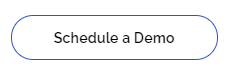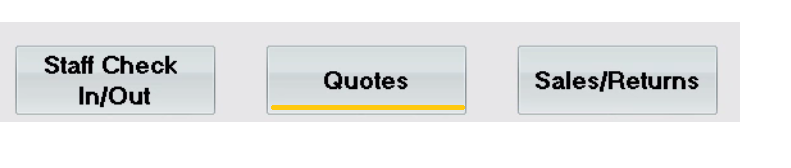
If you're sending quotations to your retail and corporate customers using word processor software such as MS Word, you might like that Aralco POS has a transaction option for processing quotations. Simply select an existing customer or add a new one, then scan the barcode or lookup products at the POS to issue the quote.
Quotations are digitally stored in the POS and back-office systems for fast retrieval and reporting. Each quote has a quotation number and a validity date and can be printed in receipt or A4-size document format, or emailed directly from Aralco POS to the customer.
QUOTATION > ORDER > RECEIPT/INVOICE
The quotation can be edited at the POS at any time. When the quote is accepted by the customer, it can be conveniently converted to a sales order or an invoice with a click, when ready for shipping.
Read about POS feature for Repairs | Transaction Void