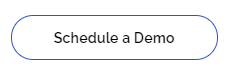Aralco Back Office Systems offers simple settings to send alert messages from the central server to the POS' local database.
Available Alert messages
Customer Message | Set message in the customer account in BOS i.e. Get her email address. |
The message is displayed on the POS on the customer's next POS purchase. | |
Credit Limit Message | Whenever customers exceeded their credit limit. |
The exceed limit message when applicable is displayed on the POS payment screen on the customer's next purchase. | |
SKU Message | Set message in the product file i.e. Upsell shoe polish! |
The message is displayed on the POS when a pair of leather shoes is scanned. | |
Conditional Promotion Messages | When customers' scanned items at the pos qualify for a specific promotion. |
The applicable promotion message is displayed on the POS before the payment screen. |
Read next: Transaction Parking